
Understanding what is an operating system is essential because it’s the core software that manages all the hardware and software on your device. An operating system bridges users and the computer’s hardware, ensuring that everything runs smoothly. Here’s a breakdown of the key components of an operating system and why they matter.
Kernel: The Core of the Operating System
The kernel is the heart of every operating system. It controls everything, from managing memory to handling input and output operations. The kernel ensures that all the hardware components, like the CPU and memory, work together efficiently. It also manages processes, which are the tasks that a computer needs to perform. Without the kernel, the hardware wouldn’t be able to communicate with the software, and the system would fail to function properly. In short, the kernel is responsible for keeping the entire system stable and running smoothly.
File System: Organizing Data Efficiently
One of the most important jobs of an operating system is managing files. The file system is what allows users to store, retrieve, and organize data on their devices. Every file, whether it’s a document, image, or video, is saved in a specific format and structure within the file system. This structure makes it easy for users to find and manage their files. The file system also ensures data is stored securely and prevents corruption. Without a file system, keeping track of the data stored on a device would be impossible.
Process Management: Ensuring Smooth Multitasking
Process management is another critical function of an operating system. It involves handling all the active processes on a device, ensuring that each one gets the resources it needs to run. Whether you’re browsing the web, watching a video, or typing a document, the operating system uses process management to allocate CPU time and memory to each task. It also ensures that no single task uses too many resources, slowing down the system. Process management allows users to multitask efficiently without experiencing lag or system crashes.
Memory Management: Optimizing Resource Use
Memory management is crucial for ensuring that the operating system allocates the right amount of memory to each application. The operating system keeps track of how much memory each process is using and ensures that no process takes more than it should. When you open multiple applications, the operating system manages the system’s memory so that each program runs smoothly. Without proper memory management, the system would quickly become overloaded, leading to crashes or slow performance.
User Interface: Connecting Users with the System
The user interface is the part of the operating system that users interact with directly, whether through a graphical (GUI) or command-line-based setup. An intuitive interface allows users to execute commands, run programs, and access files easily. The University of Phoenix highlights how a well-designed interface can improve the user experience, making systems simple to use even for those without extensive technical knowledge. A good user interface enhances interaction with the device, making it more accessible and efficient.
Understanding the key components of an operating system helps explain how computers and devices work behind the scenes. The kernel, file system, process management, memory management, and user interface all play essential roles in ensuring that devices run smoothly and efficiently. These components are the foundation that allows users to interact with their devices effectively, making them crucial for the operation of any computer system.






 #birthdaybehavior
#birthdaybehavior





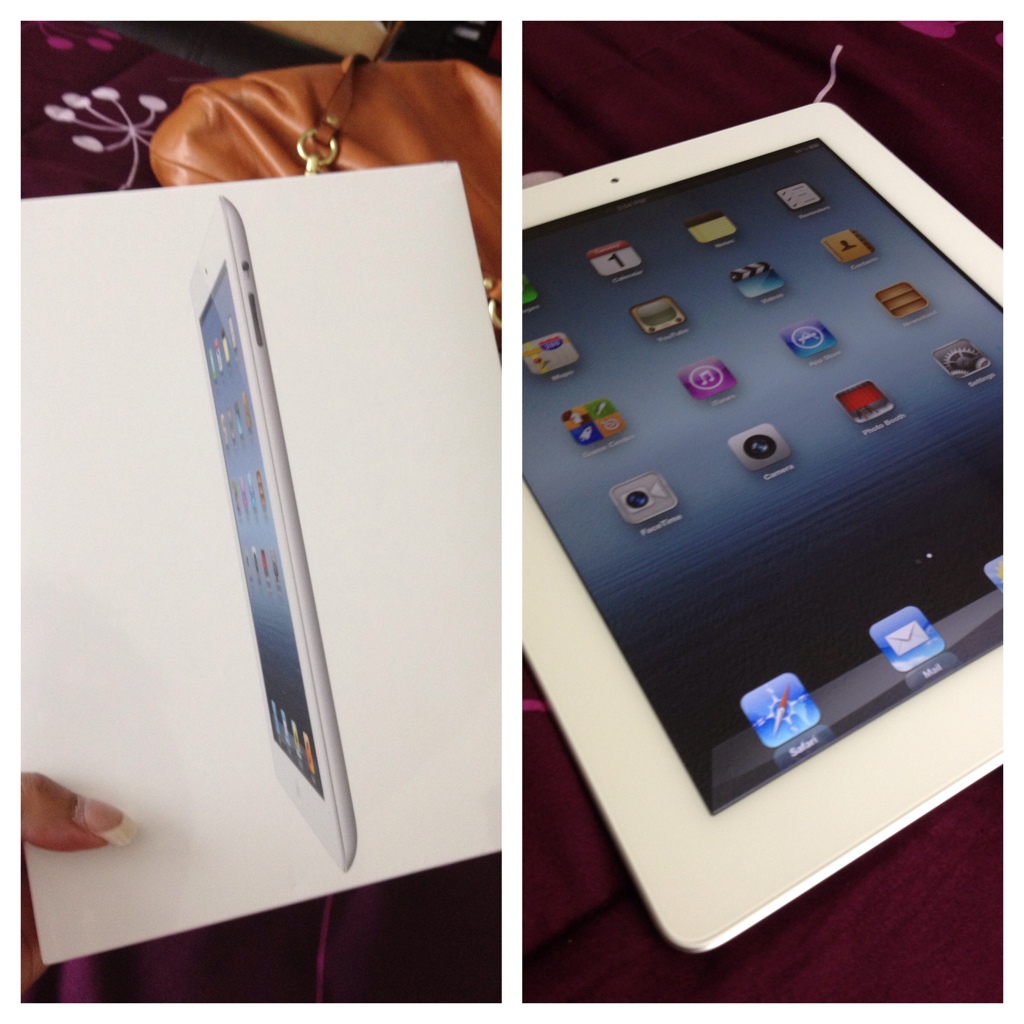










 #valentinesday
#valentinesday
Leave a Reply