
This is a sponsored post by Intel Security.
Let True Key do the work for you, and forget those tired passwords.
Okay, so let’s face it. During any given day, you are probably logging into a plethora of accounts online. Be it your email, social media channels, online banking, entertainment hubs, etc., that’s a lot of logging in—and a lot of information being shared via your passwords. The average person has 27 online accounts that they log into daily, but only use about 6 active unique passwords for all of these accounts? In this day and age, it’s important that we step up our security so that none of our personal stuff gets compromised.
But here’s the good news! As someone who wants you to work smarter and not harder, I am here to save the day for you! I want tell you all about Intel’s True Key app (click here) that allows you to log in across the web using your face or fingerprint.
True Key is free to download and you can use it on most of your devices including your computer, your phone, and your tablet. True Key can also recognize and sign you in without the use of passwords, which helps secure your digital footprint. With your facial login or fingerprint, True Key then keeps your passwords from your accounts to log you in automatically, so you don’t have to. True Key also utilizes multi-factor authentication, which is also an added layer of protection. You can also build a profile within the app to add more factors for authentication—think of it like extra locks to crack – the more locks you add to your profile, the safer your profile becomes.
Intel feels really strongly about your safety, so your passwords belong only to you and are only accessible by you—none of your data will be shared with anyone, so you can feel safe and secure when using it.
I’ve been using True Key for days now and I am sold. Running my empire requires me to log in to over 45 accounts during any given week—and so far, True Key is making it must easier (and safer) for me to run my business—it has been true love!
Here’s the deal: seventy-three percent of consumers use duplicate passwords, and 77 percent have a password that is one year or older. Simply put – people are bad at passwords. So if you can find something that can help you stay away from bad password-dom, then you try it, right?
There is nobody else quite like you on the face of the earth (and for that matter, the universe)—you are 1 in 7 billion! So utilize your online accounts in that fashion with Intel Security True Key, which uses your face or fingerprint to log in to your accounts.
For more information, click HERE or 1in7billion.com.
Rob Cantor’s video below also gives you a fun look at just how unique you are!
What do you think of Intel’s True Key? Do you plan on giving it a try?




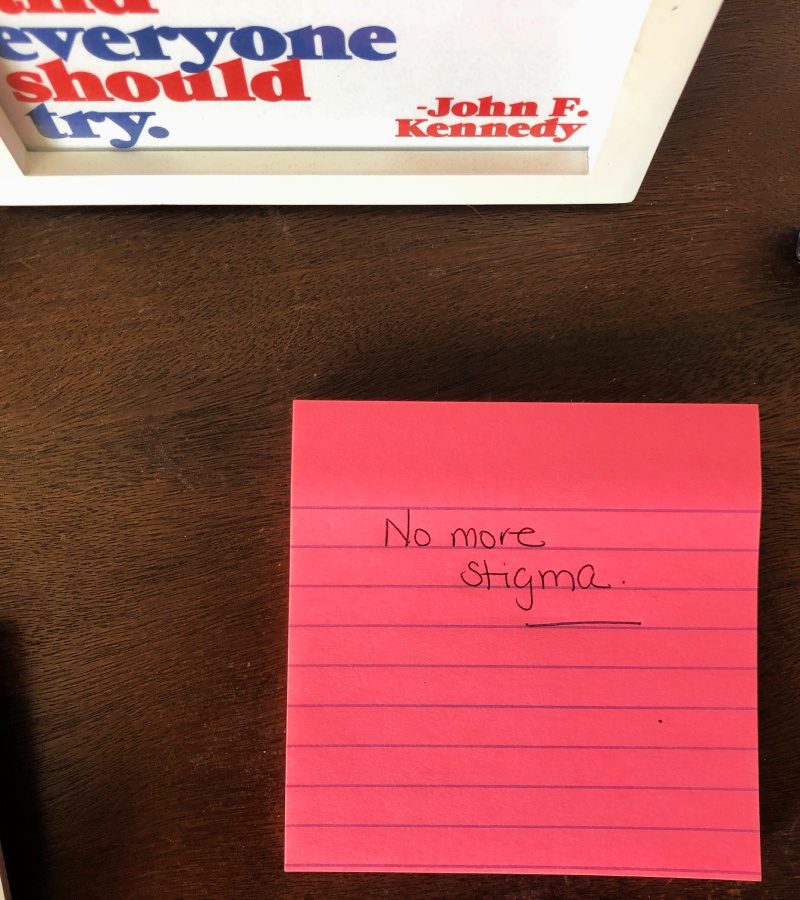



Oh man, I am so guilty of using only one password for all my accounts. Yes, I am bad at passwords. I think True Key is what I need.
I’m bad at passwords too. I feel safer using True Key. Thanks for commenting.
True Key sounds amazing! I love it because it’s more secure than a password, and more importantly, I don’t have to remember a password.
Right! I get so tired of resetting my passwords all of the time 🙂
True key sounds awesome. I am always forgetting my passwords. I will download it tonignt.
This is going to be such a timesaver for you. 🙂
I need this!!! I have so many different accounts with so many different passwords. Although I remember all of them, it’s annoying having to log in EVERY single time!! I’m going to download this now!
You will love it. Thanks for commenting.
As a blogger, I have a ton of accounts. I do use a password vault but I’m guilty of reusing passwords. I work a ton via mobile so I need passwords that I can remember. Or be able to store on my phone.
True Key works on your computer, phone, tablet, and pretty much all the devices you have. 🙂
Guilty as charged here when it comes to duplicate and 1 year old passwords. 🙂 I’ll take a look into this app. Sounds great!
You will love it, I promise 🙂
I have tons of accounts and I’m pretty bad at passwords (sounds like disaster! lol) I’m definitely going to check this app,
This is what I need! Its starting to get to the point where I cant remember any of my passwords.