 Written by Kid Noble, Tech Dude, The Cubicle Chick.com Contributor
Written by Kid Noble, Tech Dude, The Cubicle Chick.com Contributor
On Tuesday, Google officially introduced the long rumored Google Drive, which is being touted as a place you can “create, share, collaborate, and keep all your stuff,” according to Google’s official blog about the release. Basically, what Google is offering through Google Drive is a cloud based drive, where you can save pretty much anything you want! Think of it as an advanced, Google integrated Dropbox account. I’m here to help introduce you Cubicle Chicks and Tech Dudes to Google Drive by informing you about what exactly the service is, and what it will offer to it’s users.
In researching, one of the awesome things I found about Google Drive is the ability to create, whether by your lonesome or with others. Some of you Google users may already be familiar with Google Docs, which is Google’s document reader/editor. Google Docs is built right into Google Drive. This allows you as the user to work directly with others in collaborating on a project, whether it’s a term paper, work spreadsheet, or a work presentation. Google Drive will allow you to add comments or reply to comments on anything within the document, and will notify you when someone has shared an item with you.
Let’s say you or your husband is out of town, but it’s time to sit and budget your finances for the month. Users can simply upload a spreadsheet, and work on that task together. Another example is let’s say you’re out of town, but your son or daughter needs help with their essay. They can simply upload the paper onto Google Drive for you to view, edit, or critique!
The main point of Google Drive is to give the user a cloud based storage space that they can access anywhere. Users can choose to stick with the free service, in which they would receive 5 GB of storage for free. It is, however, possible to upgrade the service for a fee for access to between 25 GB to 1 TB of storage.
Your uploaded items can be accessed … well … anywhere you have internet access: work, home, school, or even remotely on your Android phone or tablet via the Google Drive app. The uploaded items sync instantly across all of your Google accounts for access. For some, this could make irrelevant the need for such things as memory jump drives or external hard drives.
Like every other Google product, Google Drive is built to work with all of the other Google programs. Users can upload pictures from Google Drive directly to their Google Plus account or Blogger site. Google has stated that soon, users will be able to attach documents to your Gmail directly from Google Drive. Like most other Google products, it is open source. Google has already stated that they in works with third-party developers to be able to do things like ” … send faxes, edit videos, and create website mockups directly from Drive.”
At the surface level, Google Drive may just seem like an alternative to other cloud based services like Dropbox, SkyDrive, and iCloud. Once you dig a little deeper, you realize that it’s integration across the board with other Google products is what makes Google Drive really special. The biggest question is will it take off like Google Docs did upon release, or will it stall and ultimately be fazed out like Google Buzz?
What’s your take Cubicle Chicks and Tech Dudes? Do you intend to use this new cloud based service? Let us know!




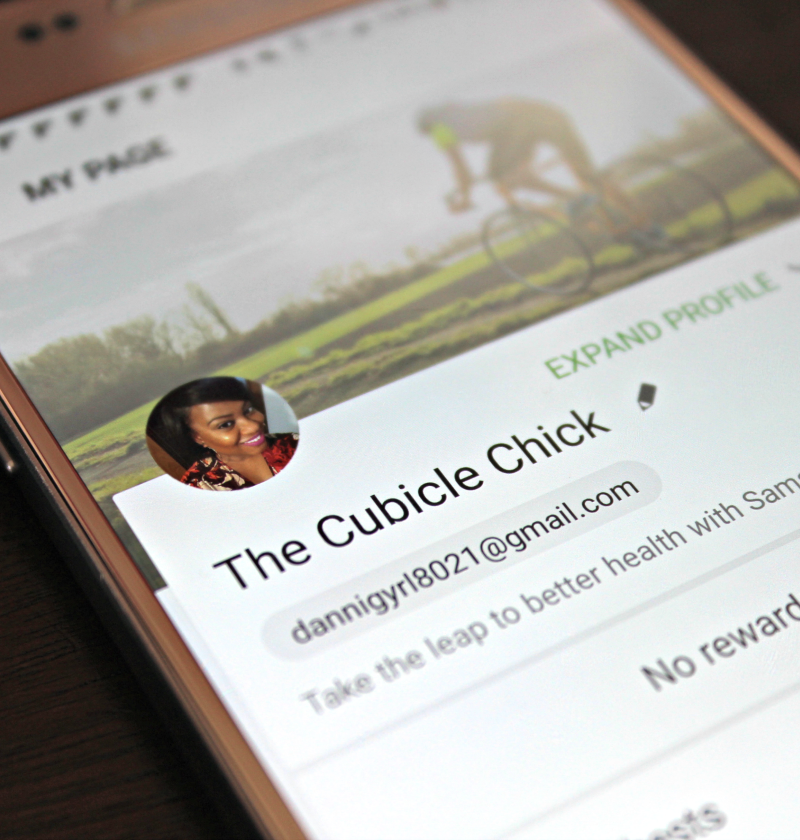


I would definitely suggest people use GDrive if they already use multiple Google services (GMail, Goog Docs, Goog+, Goog Apps, etc).
If you just casually use the cloud for sharing pics, etc. Google Drive isn’t doing anything special that services like Dropbox or Evernote aren’t.
I agree BrothaTech! Google Drive definitely comes in handy for the person who already is an avid user of multiple Google accounts and services.
On the surface, it’s very similar to the Dropboxes and Evernotes of the internet, but upon a deeper look it’s offers much more. Thanks for your input!