
You may be finding out that working from home isn’t as easy as it looks. Add to it a pandemic combined with self-containment/isolation coupled with homeschooling your kiddos, and it can be a tough egg to crack.
Believe me, I know.
Since creating TheCubicleChick.com over 10 years ago, I’ve spent a majority of that time working from home. It has given me the opportunity to be flexible while creating an income for my family. I am sharing my must-use 10 Tips to Help You Work Smarter While Working From Home to assist you in making the most out of your remote workplace.
Shall we begin?
Designated workspace
One of the most important things you can do for your working from home situation is to set up a proper workstation. This will help you be consistent and power through your day in an organized fashion. Your designated/dedicated workspace can pretty much be anywhere in your home, but it needs to be a separate area. If you do not have a home office, then you can set up your workspace in the living room, dining room, guest bedroom, wherever you have space.
Make sure that your workspace is separate from your kid’s workspace for optimum efficiency.
Filter out distractions
When working from home, distractions can be an issue. Filter out as many distractions as you can by turning off the television as well as your social media notifications. Keep your personal phone in another area of your house, and turn off other distracting notifications that aren’t work related on your computer or laptop.
While homeschooling, you can give your littles tasks and/or assignments, and then set a timer for them. This can allow you to work in your workspace mostly uninterrupted, and you can check on them as needed.
Work on one thing at a time
We’ve been taught that multitasking is the way to go about your workday, but at home, it can get a little tricky. You can find yourself working harder, not smarter. Instead, focus on one task or duty at a time and move about your day as you complete your work. This can help make it a less stressful situation, and you might even feel more accomplished because of it.
Get moving
Here’s where my 45/15 minute rule comes in: for every 45 minutes of work or sitting at your desk, you perform 15 minutes of activity. This can be walking in place while on a conference call, taking a quick walk around the block (have the kids tag along—they need movement, too), running up and down the stairs (or walking to the other room to get your personal phone to look at messages–see what I did there?), anything that gets you moving and active.

Stick to a schedule
Sticking to a schedule is often the hardest part about working from home, and it is something I am especially struggling with right now. Doing so can help you stay productive and give you some normalcy, and helps those you live with, too.
Time block or time batch
Time blocking is another way to work smarter, not harder, and goes hand-in-hand with focusing on one thing at a time. Time blocking is the practice of using a set amount of time to do a particular task. For instance, you can set up time blocks for checking emails and responding to them. You can use various time blocks throughout the day to do this, so you get to everything you need to do for that day.
Do the hardest thing first
This is another item I sometimes struggle with, and that is doing the hardest thing of the day first. We often want to delay what we struggle with or what we don’t want to do, but how amazing would our productivity be if we flipped it? Doing the hardest task of the day first will insure that your day will get easier, not harder. You’ll find yourself less stressed out and perhaps, you’ll feel less anxiety, too.
Delegate
Yes, even when working from home, if you can delegate a task to a team member, do so.
Family affair
Working from home is a family affair, believe it or not. Yes, you are the one working, but your family can also help you have an easier time by understanding what it is that you do and you teaching them what your needs are while working. For instance, my daughter understands that when I am working in my office during my “daily office hours” that she is not to interrupt me unless it’s an urgent natter. She knows that is important to me because I have taught her my expectations.
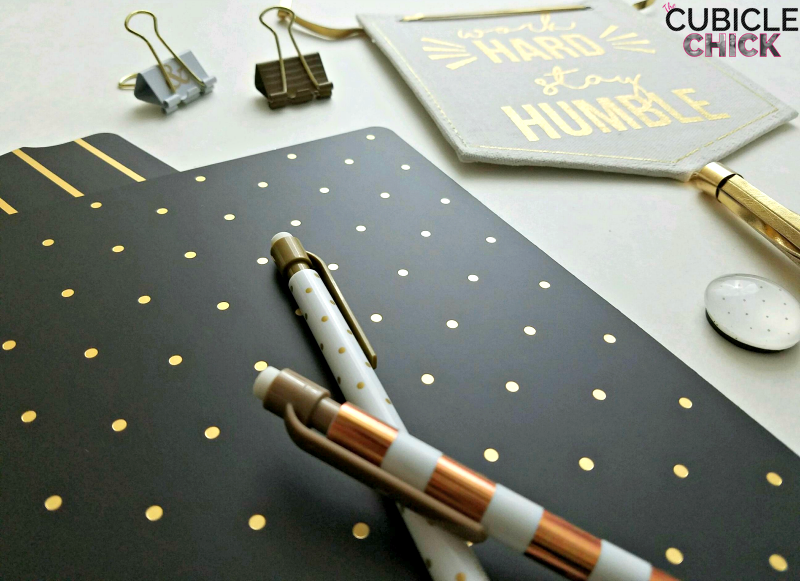
Blackout zones
Even if you are working from home, not every area of it should be for work. Have Blackout Zones in your home that are free from technology, tables, laptops, etc. These Blackout Zones help you work better because they are safe spaces that you and your family can use untethered and “off-the-grid”. They are areas that you can convene and should be work-free spaces.
Now more than ever, it’s important that we work smarter while working from home. I hope that my 10 tips help you navigate these most not-so-normal times in a healthy and mindful fashion.
Do you have some working from home tips you’d like to share? Let me know below in the comments.
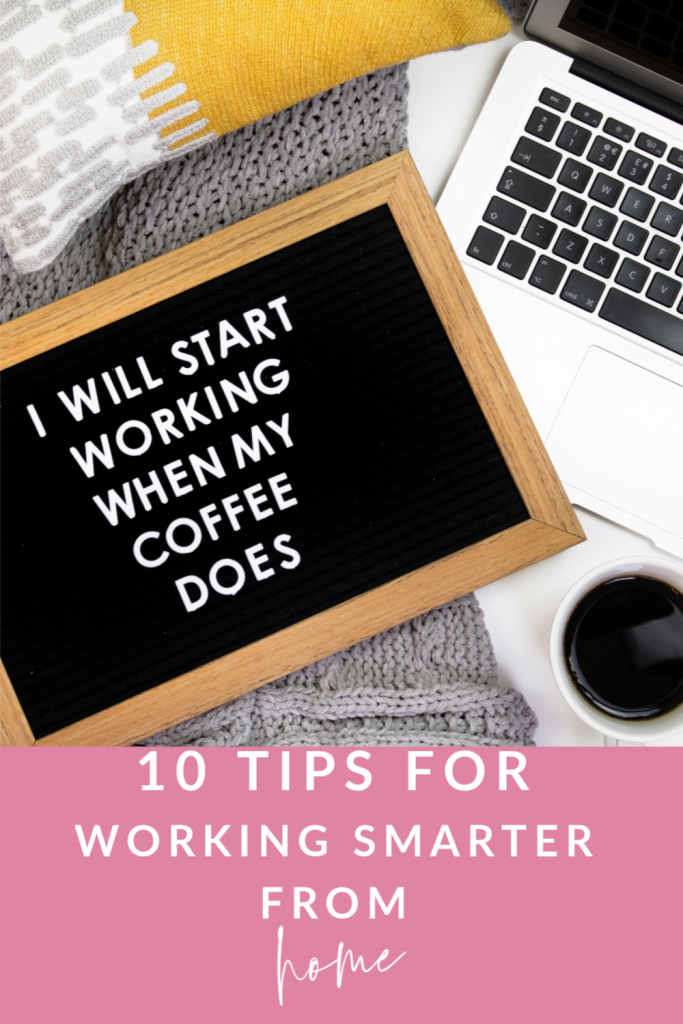









 #birthdaybehavior
#birthdaybehavior

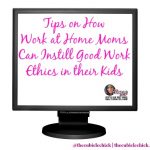



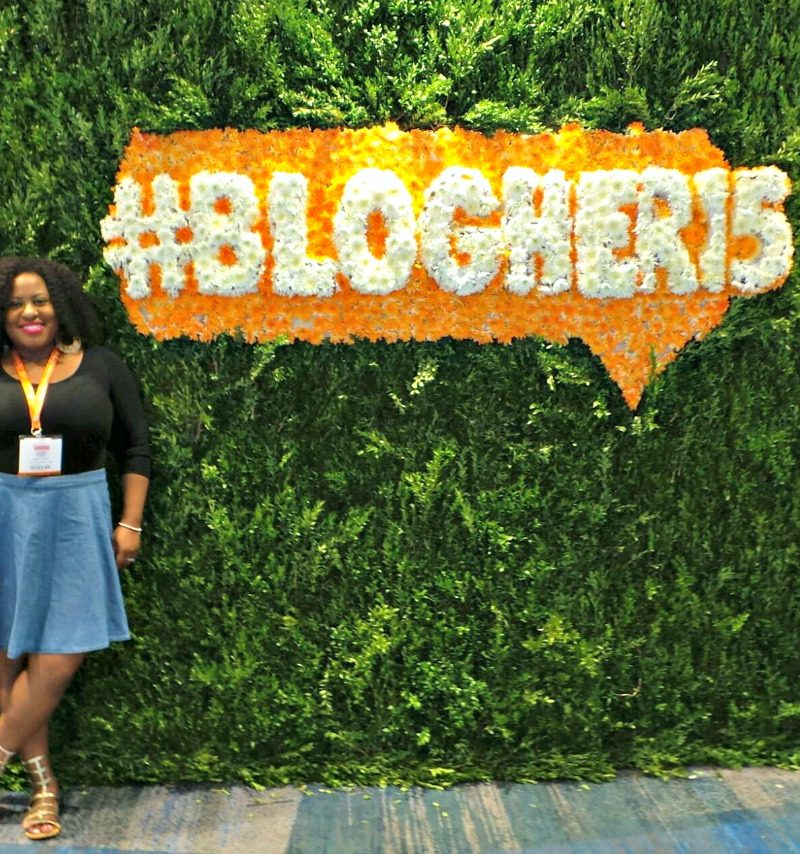











Leave a Reply