The dreaded expense report—yes, I know. Out of all the responsibilities I had during my Corporate America tenure, my expense report organization left little to be desired. Not that I wasn’t organized, because I was. But it was a task that I continued to put off until the last minute because I simply loathed the gathering and calculating of said data.
I am pretty sure there are millions of others out there who can feel me on this.
But despite the negative feelings towards expense reporting, it has to be done. Being organized can help you track and manage your expense reports, but that is just the tip of the iceberg. You also need tools to help you compile and complete the reports in a timely fashion.
So I came up with several easy breezy tips to simply and organize your expense report receipts that can help take the guesswork out of this duty so you can get back to the other important things on your to-do list.
Here we go!
1. Take Photos
The easiest way to keep up with your expense reporting and track your receipts is to take photos of them. This is pretty simple since you already have a smartphone and it doesn’t require an app. Each time you get a receipt that needs to be tracked on your expense report, simply pull out that iPhone or Android device (or Blackberry—giggle) and use the camera function to take a photo. Viola! Create a folder in your photo album for said photos and keep them all there. This is handy because each photo you take has the date in the settings and can be easily used to track purchases and expenditures. You can also print these out should you lose the original receipt. Which leads me to…
2. Ziploc Bag or Envelope
You need a space in your purse or briefcase that houses your expense receipts. Simply put an envelope or Ziploc baggie in your bag and whenever you get a receipt for your expense report, put the receipt in it. Pretty easy and efficient, too.
3. Don’t Wait
Most expense reports are turned in monthly. Don’t wait until it is due to begin compiling your report. Set a time weekly (schedule it in your planner or on your phone so you are alerted), and go through your envelope of receipts or your photo album and compile the data. Doing so will save you time and make you more efficient.
4. Use an App
There are plenty of apps out there, both free and paid, that can help you track your receipts for expense purposes. Xpenser, Shoeboxed, and Expensify are three such apps that work on your phone and/or computer to help you with your expense reports.
5. Scanning, anyone?
Using a scanner can also alleviate some of the headache that comes with expense reporting. Do my #2 tip and then once a week, scan the receipts into your computer (and the cloud) for safekeeping. You can delegate this task if that is an option. Neat scanners can help you do this (and help with reporting), but a simple printer/scanner duo or scanning application such as Genius Scan will do too.
Boom, there it is! Hopefully this article will help you on your path to expense reporting greatness.









 #birthdaybehavior
#birthdaybehavior
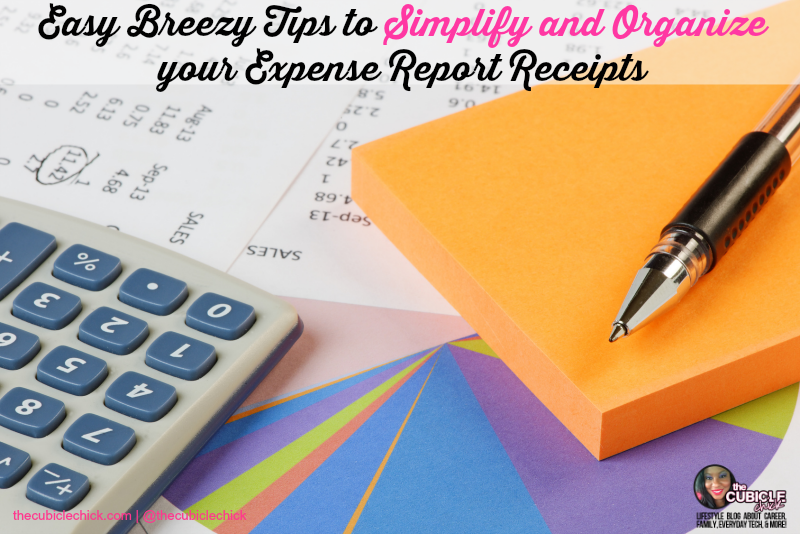

















Leave a Reply