In an article last year in the Pittsburgh Post-Gazette, I was interviewed about how the use of technology at work can affect Work/Life Balance (click here to read the article). While I have gone on record regarding the overuse of tech gadgets and how it can hamper balance of our professional and personal lives, I do also understand that tech can help us merge the two. In the Post-Gazette article, I am quoted as saying, “Technology isn’t the bad guy here. It’s the way we use technology that causes issues for work life balance”.
True indeed.
Tech and gadgets can help us with our Work/Life Balance. I’ve got a list of 5 Ways to Manage Your Work Life Balance with Technology.
1. Time Management Applications
There are a bevy of time management applications that can give us a lot of insight to how we effectively use our time (whether it is for the good or bad). I never noticed how much time I spent on menial tasks until I began to use an app that keeps track of my activities. With the app, I can see where I am using time effectively, and where I am wasting it. My go-to application that can be used on the iOS platform is Chronos (click here). It runs in the background of your phone or tablet, and gives a full visual of what you do with your time. It tracks your activity (steps, sleep, etc.), how long you use apps, etc. If you are looking to have better Work/Life Balance, you need to know where you are spending your time so you can make adjustments. A time management app can help you do just that.
2. Do Not Disturb
Putting your devices on DND is one of the best things you can do for your personal life. I know for me, I need that special one-on-one family time that is not to be interrupted. It is too tempting to pick up the phone when you get a call from your boss, or an email that supposedly needs to be answered right away after business hours. Putting your phone on DND makes it easier to be able to focus on things other than work. My phone is set on DND from 10pm to 7:30 am everyday. And I have a list of VIP’s that if I am called, will get attention. All others–well, they aren’t worth my personal time.
3. Device Blackout Zones
I discussed in my book, SHINE: 10 Tips for Effective Work Life Balance, the importance of having Blackout Zones in your home so that you can separate yourself from work duties in a healthy manner. Many of you have laptops that are used at work that you also take home. But in order to have balance, you should only use the laptop in areas that do not impede for balance. For instance, the bedroom is no place for your laptop, as it is to be used for rest, sleep, and intimacy. Draw a line in the sand where your technology is to be used, and have areas that are technology free zones.
4. Goal Setting Applications
Goals are wonderful, because they can be used to help improve just about any facet of life including personal and professional. And goals can help facilitate healthy Work/Life Balance. Applications like Lift (click here) help you list and visually see your goals as you work to achieve them. And because it is on your device (which you have with you for most of the day), isn’t an extra “thing” that you have to carry around or remember to bring with you.
5. Social Media Groups and Lists
Social media can be a great tool to share and read useful information that can be beneficial to a healthy balance. Follow people on Twitter who share positive information and tools that can help you grow personally and professionally. You can utilize lists that can maximize and share to others in your feed. Facebook groups are also a great place that can allow you to share and retrieve useful information that can help improve your life. I belong to some awesome Facebook groups that have helped me in so many ways. Social media isn’t all bad—it can be good too! Just make sure to unplug!
Work/Life Balance has been a passion for mine, as I have seen the positives it can bring to employees as a Human Resource Manager. Learning how to balance both the professional and personal can do wonders for your life.
I hope these 5 Ways to Manage Your Work Life Balance with Technology help you in your quest for balance. But also keep in mind that too much tech can impede Work/Life Balance as well. For more on that, check out a video I posted last year on the subject: Vlog- For Better Work Life Balance, Ditch the Tech (click here).









 #birthdaybehavior
#birthdaybehavior
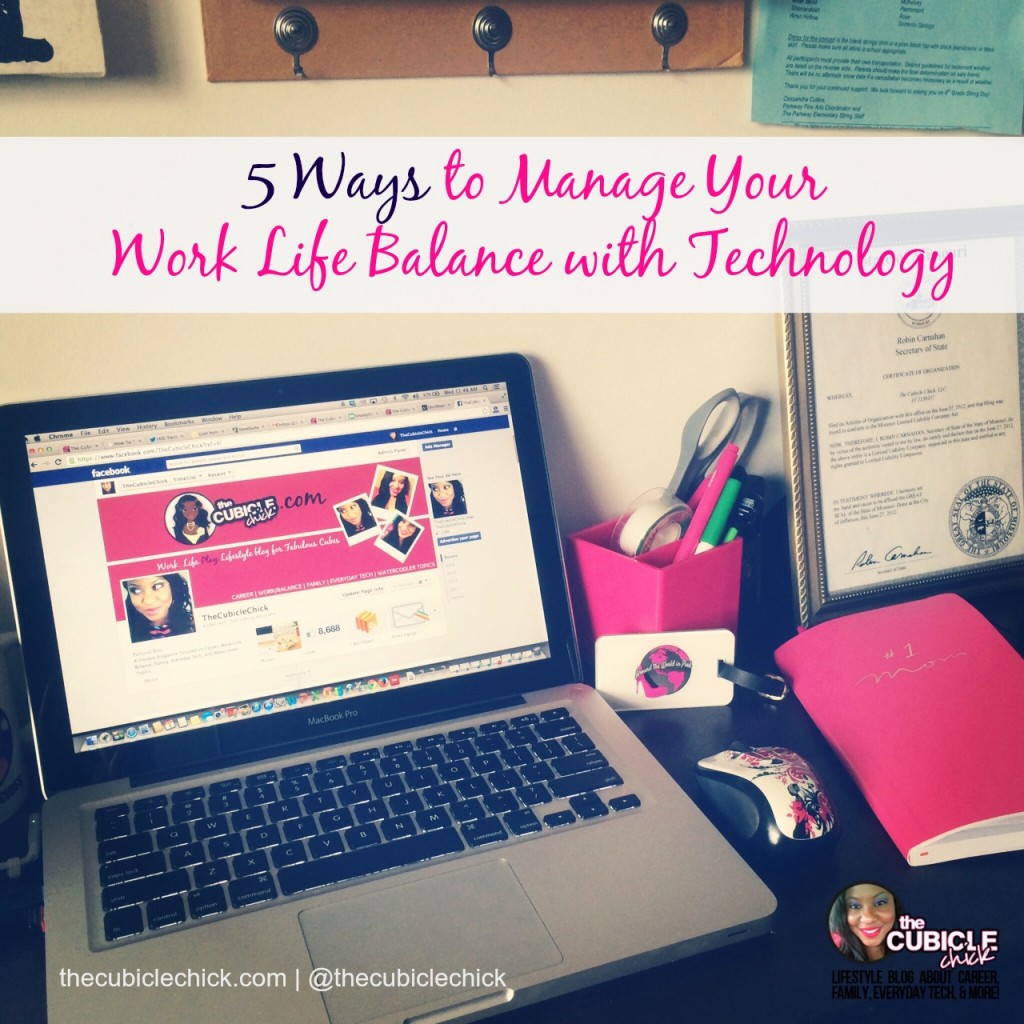
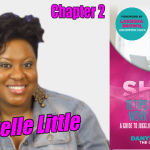
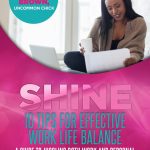














In some ways technology has made my life and work easier, but I also have to be careful not to overwork myself. I can now take work home and sometimes that combined with homework from school will cut into my personal life it I let it. I now set timers to help me achieve balance.
Kelly Ann, making sure that you have boundaries is essential to balance. Using timers is a great way to make sure that you are able to get everything you need to get done.
Time management applications have been a huge help to me.
I haven’t considered black out zones in my house although it’s something that I need to seriously consider since I work from home. I don’t have a television in my bedroom but I bring my laptop which is just as bad.
Thanks for this!
Je Tuan, kudos to you for not having a TV in your bedroom. Health experts say that you get more restful sleep without a TV in the bedroom. Perhaps start slowly with not bringing in your laptop in the bedroom once a week—then ramp it up to 2, 3, 4, etc. It takes some getting used to, but I no longer allow my laptop in the bedroom and it has made a world of difference. For more Work Life Balance tips, download my eBook for free https://www.thecubiclechick.com/shinebook. There are some useful tips in there. Thanks for commenting.
Prior to setting up my home office, I was also guilty of taking technology to bed several nights a week which often led to not getting a full nights rest. Creating a designated workspace has helped me to compartmentalize how I spend my time. The next goal is to work on time management and possibly using a timer as mentioned above. Thanks for the advice!
When talking about goal-setting apps, what about Stickk?
Granted its more of a program than an app, but its highly effective.
Oh, and Rescue Time is another favorite–try it for a week and you’ll be amazed how much time you’re (sadly) wasting…
With business software, the decisions made by company leaders are as educated as possible.
thanks for nice sharing