Written By TheCubicleChick.com Contributor, MsPrina
 If only I had this type of technology when I was in school over 10 years ago! Today, we can take the Internet with us anywhere. There is literally an app for everything you could possibly need!
If only I had this type of technology when I was in school over 10 years ago! Today, we can take the Internet with us anywhere. There is literally an app for everything you could possibly need!
I have selected 9 applications that are available on the Android platform and the Apple OS via Google Play, the App Store, or Amazon, and it’s a mecca of every app I wish I had from middle school through high school (there are also a few great apps for college students as well). I’m going to pass it on to you Cube Chicks and Tech Guys, in hopes that it will help your kiddos who are heading back to school.
1.-DROP BOX: Drop Box is basically an app that allows you keep all the pictures and files you want. You don’t have to delete them for space, and you can access your files anywhere. All the files on your computer, Droid phone, iPad, iPhone and iPod can be uploaded, then saved in the drop box. So let’s say all of your devices got destroyed, Oh no! Right? Wrong, just go to dropbox.com from any computer and all your files and pictures will be there, waiting for you. All you have to worry about is getting all brand new devices. This is a free app.
2. Kindle App. The Kindle app is a standard app that is already pre-installed on the Droid platform and many other devices. It can also be downloaded for free in the app store on your iPhone. The reason why I recommend this app is because you will be amazed at how cheaper your books for school are cheaper to send to a e-reader than to purchase the book in a store. There are even 100’s of books that are free, if you want to add some extra reading in your life or you need a new bedtime story. I have some free e-books that include a Pre-Calculus book and a free cookbook. It doesn’t hurt to keep up on your math skills.
3.Wiki: The Wikipedia app is one of my favorite apps, also free and available across all platforms. You can always find out some information on anybody or anything. Who is Alexander the Great or what’s is Greenland?
4.Dictionary.com: Like the name, this app is exactly what is says a Dictionary. Free on all platforms. You can even listen to how the word is pronounced. This is a must have for writing essays or English homework for the kids.
5. Graphing Calculator: This is a very important app there and are many versions of it and they are all good. If you bought a TI-9 calculator in the store it would run you about $80. Thank goodness there is an app for that! It’s available across all platforms and does all the same functions as an expensive one but for free.
6. Math Apps: Search the app store on both the Droid and Apple platform for “math apps”. These apps are good for those parents that need to brush up their math skills. When your child brings you that homework assignment, with complex problems you haven’t seen in years, these apps will help you and them effortlessly. 100’s are available for free!
7. Alarm Clock Plus: Although all phones have an alarm clock pre-installed, the Alarm Clock Plus app is more advanced because it can actually make you get out the bed by thinking. Imagine you need to wake up at 6am, but the last few days you have hit the snooze button one too many times. This app will not shut off until you solve a math problem! That’ll make you get up! This app is free on the Droid and about .99 cents on the Apple App Store.
8. Recorder: The recorder is another app that might be pre-installed on some phones, but you can always download a better version or more advanced voice recorder in the app stores on many devices. I think this is by far one of the most important apps. When I was in school, I recorded poems, math theories, and word spellings on a tape recorder. Today, you can just record your voice on your cell phone and have your kid listen to it over and over and they won’t for get it. It’s kind of like embedding a Dora song into their head!
9. School Helper: School helper is also an app that helps you with scheduling your daily activities and assignments. Homework, sports practice and school plays can be scheduled to remind you 24 hours or a week in advance. Just go to the App store/market and search for “School Helper”
I hope you feel this list is helpful for Back to School. These apps can help you to organize and aid in the educational process with your kids, but a few of the apps may help you in your daily life as well!



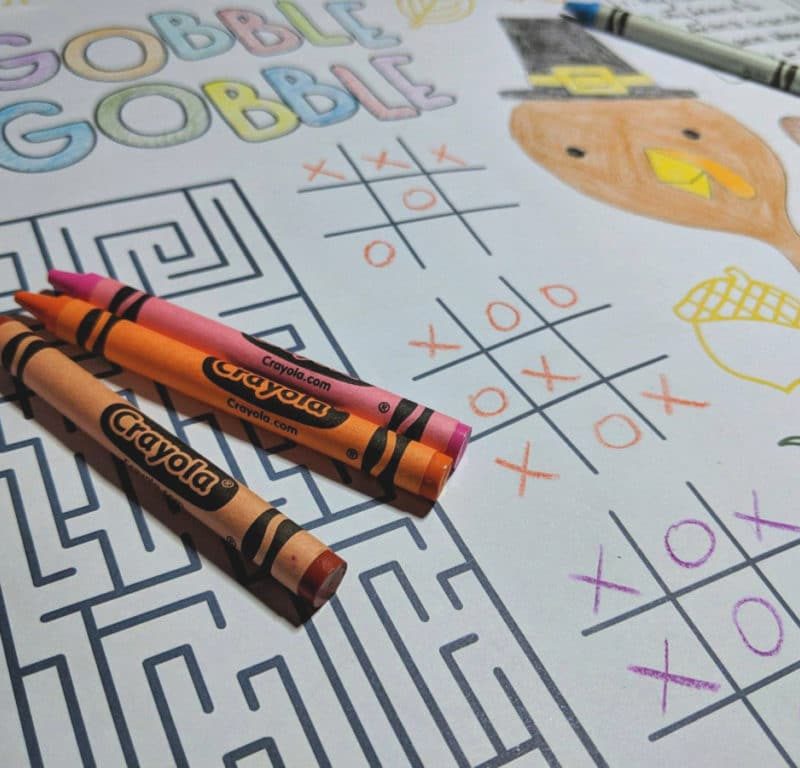



Great List. I would recommend Splash Math and Toca Kitchen for kids.
Kate, thanks for commenting. I am going to have to check out Splash math and Toca Kitchen as well. 🙂
This list is totally missing a timetable app – there are a few that are worth trying, for example My Class Schedule.