 As an avid iPhone user, when I take photos on the go, I usually take them with my iPhone. It’s quick and easy because I don’t always have my point and shoot with me. And, with the photo editing applications that are available on the iPhone, you can make your photos look pretty snazzy without editing them on your computer.
As an avid iPhone user, when I take photos on the go, I usually take them with my iPhone. It’s quick and easy because I don’t always have my point and shoot with me. And, with the photo editing applications that are available on the iPhone, you can make your photos look pretty snazzy without editing them on your computer.
Photo applications, when used well, can make a good photo great. And there are so many photo applications for the iPhone that it’s hard to know which ones really do a great job and which ones don’t. So I took the liberty of sharing my list of 5 iPhone Photo Apps You Should Have On Your Device.
Here we go….!
StoryMark Life
StoryMark is an app that allows you to add audio to any photo you want, then gives you a link that allows you to share the photo. You can also post it on your favorite social media sites and is a great way to tell a story. Let’s say you went on a trip to Florida but your friend wasn’t able to go with you. You can simply take a picture of the beach, and add audio to it of your voice saying ‘I wish you were here’. Then send it to your friend as a personal way of saying you miss them. Basically, StoryMark brings your photos to life! You can download the StoryMark app by searching in the App Store on your iPhone.
Halftone
Halftone is a fun app that takes your images and turns them into a comic book style photo. Add text bubbles, borders, and photo filters that instantly make your pictures look like a cartoon or comic book images. The app costs $.99 and is worth the investment in my opinion. Especially if you want to spice up a photo.
Cinemagr.am
Cinemagr.am is a photo/video hybrid app. It allows you to take a quick snippet of video and then it animates it (or loops it) over and over, making a cute and quirky visual. It’s also a social networking site much like Instagram, and you can share your images on the site and on other social networking sites as well. Here’s an example….
Created with cinemagr.am
PicFrame
Sometimes, you want to make a collage of a group of photos, and that’s where PicFrame comes in. This app allows you to take various photos and make a collage using different frames and sizes, which you can save on your phone or share on Instagram or other sites.
Photobucket
As a blogger, I use a lot of my own images on my site. In order to get them off my phone, I used to email the images to myself, which could be a cumbersome process if I had a lot of photos. With the Photobucket application, I can simply check the photos I want to upload from my phone, and then go to the Photobucket website on my computer and save the images I want on my hard drive to use on my site. It’s also a great place to store your photos when you need to dump them from your phone, and you can also share your photos on the site and app as well.
There are hundreds of iPhone photo apps out there, but these are the ones I use religiously. Check them out and let me know what you think.
What are your favorite iPhone or Android photo apps?









 #birthdaybehavior
#birthdaybehavior




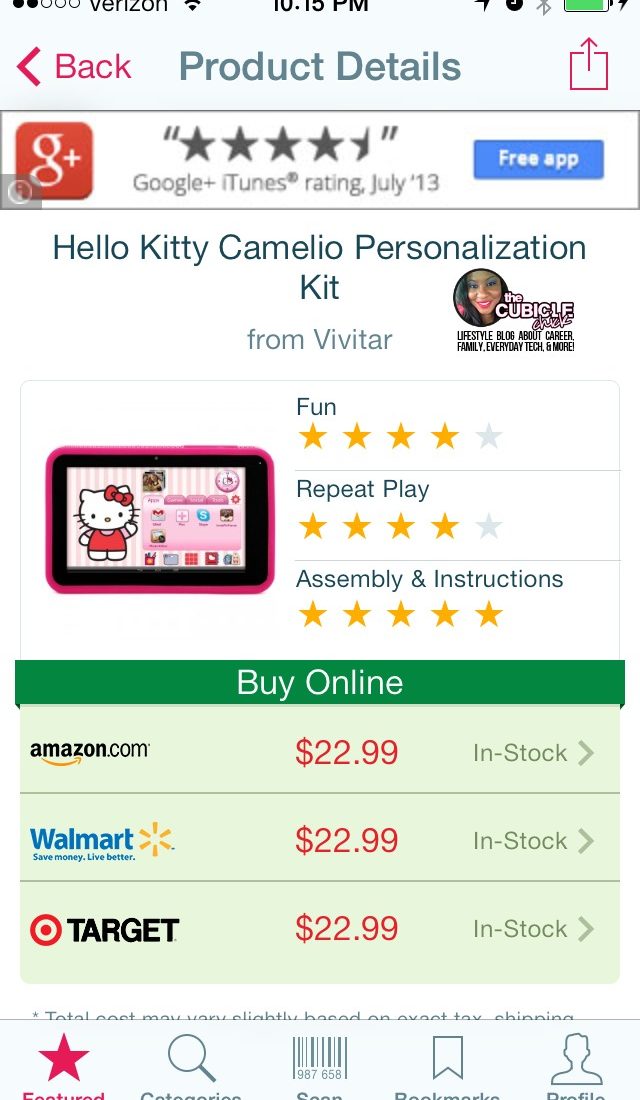


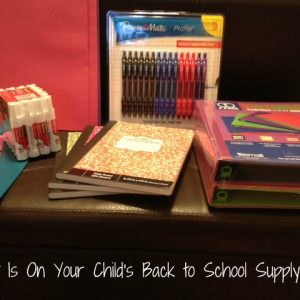










My favorite iPhone apps are Flickr and Framestatic.
Love your cinemagr.am. I’m going to download it now!
Hugs and Mocha,
Stesha
Stesha,
Thanks for commenting. I am going to have to check out Framestatic. Never heard of it, but sounds like something I may use for framing pictures. Thanks for sharing.
I don’t have an iPhone, but Instagram is definitely a fave. I have something called Photo Grid for collages. It’s cool. I dig Little Photo…it’s an edit app which also utilizes the phone’s camera.
~sigh~ I need an iPhone. lol
Thanks for commenting, Kween. Instagram is definitely a must have photo app. I use it daily.
Ha, the cinemagr.am is still cracking me up – too cute!
Now going to download some photo apps on the iphone!
~Kesha
This is a great and helpful post. I often use my IPhone when I forget to carry my digital camera. I will definitely be downloading a few of these.