 For weeks now, I noticed that when I received my Google Alerts in my inbox, they failed to show any of my blog posts. This has happened before for a few days, but usually they return. But for almost a month, there were none of the blog posts I wrote in my alerts, so I knew something was wrong.
For weeks now, I noticed that when I received my Google Alerts in my inbox, they failed to show any of my blog posts. This has happened before for a few days, but usually they return. But for almost a month, there were none of the blog posts I wrote in my alerts, so I knew something was wrong.
I was told to check my Google Webmaster Tools and noticed that when I checked the bots (those pesky things that crawl your site and actually list your content on Google), it kept getting an unreachable error. Over 300 of them.
So there was a problem with the Google bots reaching my site. After checking my site map and seeing everything was in order, I didn’t know why my site wasn’t indexing in Google—and why the bots weren’t getting through.
I tried to Google several of my blog posts (under their exact title) and nothing.
It was if my website disappeared on Google.
So then someone suggested I check my WordPress. Which was version 2.8.1.
A version that was out some several months ago. I tried to get the new version 3.1.1 on my site but it kept timing out. I finally had to contact my hosting company to install it for me.
And voila! When I sent the Google bots to crawl my site, it found “success”. No more unreachable errors.
So the moral of this story is always make sure you update your WordPress for your site to work at its optimum performance. I learned my lesson the hard way, so don’t let this happen to you!
Do you have any WordPress horror stories due to user error to share? Let’s chat!



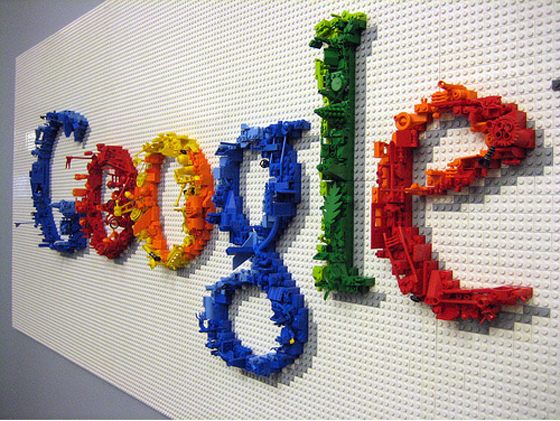
This is why i use Typepad. I love that their service continually monitors and updates the blog’s sitemaps, etc. and submits things to Google. I have heard people rave about WordPress too though so it’s good that you posted this for WP users! 🙂
Candy, I have a very good friend who uses Typepad and she loves it. I have never used it before but most other systems are easier to use than WP. Thanks for posting. And Happy belated birthday to your son 🙂
Great information….
Ahhhh! This is probably why your site wasn’t showing up in Internet Explorer a couple of weeks ago when I told you I couldn’t access it in IE, but could in Firefox. Now when I try to access it from IE, it shows up. 🙂
Thanks for commenting, Vivica. I don’t think this Google bot issue had anything to do with that at all. No matter what WP I use, you should see my site. But I am glad that it is now working for you. I appreciate your readership and didn’t want to lose you as a reader.
Happened to me too a while back – I then updated WordPress and they come back but I didn’t make the connection – thought it was just because I had been slack. Good post Danyelle
Thanks Margaret. I learned my lesson for sure! Thanks for commenting.
This is a great tip. I’m a newer blogger and have only used WP 3…but it’s going to be a good motivator not to postpone updating WP versions when they become available.
Thanks for commenting, Steve. And yes, do not let this happen to you. LOL.
Thanks for sharing that! I have recently just updated my plugins but not the latest version of WordPress. I have read some people were having problems with the new version and therefore, my fear. Glad to hear that your transition was smooth. I will take your advice and pay someone to do the upgrade. It clearly shows how important it is to be updated.
Hi Danyelle,
I must thank you on two counts.
One – Awesome post with great insight. Well written and helpful.
Two – I didn’t know the hosting company could set up your blog? Or that I could do the upgrade with 1 or 2 simple clicks? Crazy! I’ve been avoiding upgrading my WP blog for literally over 2 years now, because I had no clue how to do it manually and didn’t know how simple it was.
One day later I’m upgraded with plenty of neat SEO plug-ins and other stuff.
Thanks so much Danyelle! Enjoy your weekend.
RB
Okay, I’m going to be brave and state that I have never updated my WordPress blog. Why? I am afraid something will happen to the layout and/or all the information that is on the current site. Is the info backed up somewhere, or do I need to do it myself? You see why I need Bloggers Bootcamp? I’m going over to Show Me the Blog to sign up!